Our Blog
Stay up to date by following life at Nile
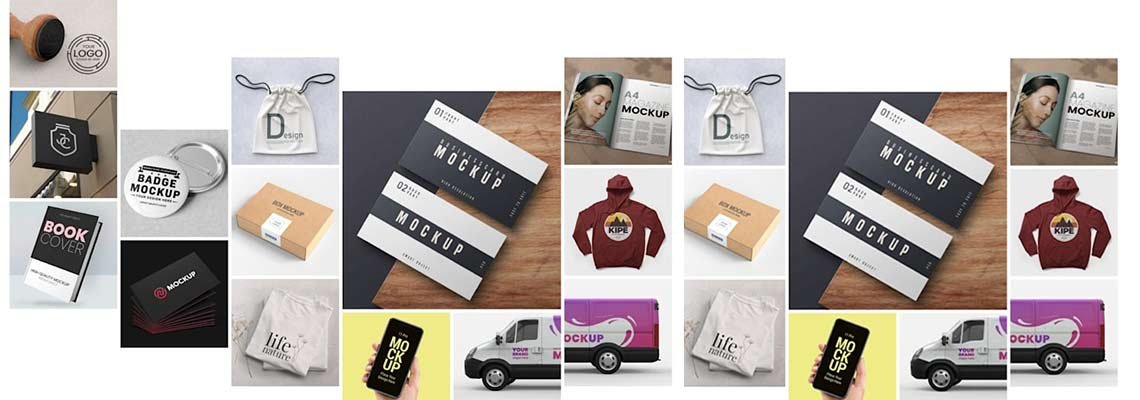
How to Design Mockups That Instantly Capture Attention
In today’s hyper-competitive digital world, first impressions are everything. A well-designed mockup can be the deciding factor between a potential client choosing your services or moving on to a competitor. This is especially true in dynamic markets like Dubai, where graphic design companies, logo designers, and web design agencies compete for attention in a crowded space.
Whether you’re a graphic designer Dubai looking to enhance your portfolio or a web design company in Dubai aiming to impress clients, mastering the art of mockup design is crucial. This comprehensive guide will walk you through everything you need to know to create mockups that not only capture attention but also drive engagement and conversions.
Understanding the Power of Mockups
What Are Mockups?
Mockups are high-fidelity visual representations of how a design will appear in real-world applications. They bridge the gap between concept and reality, allowing clients to visualize logos, websites, packaging, and branding materials before final production.
Why Are Mockups Essential for Designers?
For logo design Dubai and web design agencies in Dubai, mockups serve multiple purposes:
- Professional Presentation – They make designs look polished and ready for implementation.
- Client Confidence – Clients are more likely to approve designs when they see them in realistic settings.
- Marketing & Branding – Eye-catching mockups enhance portfolios and social media engagement.
Industries That Benefit from Mockups
- Branding Agencies – Showcasing logos on business cards, billboards, and merchandise.
- Web Designers – Displaying websites on different devices (desktop, tablet, mobile).
- Product Designers – Presenting packaging, labels, and 3D product visuals.
Key Elements of an Attention-Grabbing Mockup
High-Quality Visuals & Resolution
A blurry or pixelated mockup can ruin even the best design. Always use:
- High-resolution images (minimum 300 DPI for print, 72 DPI for web).
- Vector graphics for logos to ensure scalability.
- Professional photography or 3D renders for realistic textures.
Realistic Context & Environment
Place your designs in settings where they would naturally appear. For example:
- Logo mockups on storefronts, uniforms, or stationery.
- Website mockups on MacBooks, iPhones, or tablets.
- Packaging mockups on retail shelves or in-hand shots.
Consistent Branding & Aesthetics
Ensure the mockup aligns with the brand’s identity by using:
- Correct color schemes (Pantone, HEX, RGB).
- Brand-specific typography.
- Appropriate textures and materials (e.g., matte vs. glossy finishes).
Lighting, Shadows, and Depth
Realistic lighting effects make mockups look natural. Key techniques include:
- Drop shadows to create depth.
- Reflections on glass or metallic surfaces.
- Ambient occlusion for natural shading.
Minimal Distractions, Maximum Impact
Avoid cluttered backgrounds. Instead:
- Use neutral backdrops (white, gray, or subtle gradients).
- Apply blur effects to keep focus on the design.
- Add subtle branding elements (watermarks, taglines).
Top Tools for Creating Professional Mockups
Adobe Photoshop (Best for Custom Mockups)
- Smart Objects allow easy design swapping.
- Layer Styles for adding shadows, bevels, and textures.
- 3D Rendering for advanced product mockups.
Figma & Sketch (Best for Web & UI Mockups)
- Collaborative features for team projects.
- Responsive design previews for different screen sizes.
- Plugins for quick mockup generation.
Placeit & Mockup World (Best for Quick Templates)
- Pre-made templates for logos, apparel, and devices.
- Drag-and-drop functionality for fast edits.
- Free and premium options available.
Blender (Best for 3D & Product Mockups)
- Photorealistic 3D renders.
- Customizable lighting and materials.
- Animation capabilities for interactive previews.
Step-by-Step Guide to Designing a Stunning Mockup
Step 1: Define the Purpose & Audience
- Is it for a logo design company Dubai, a website, or a product launch?
- Who is the target demographic? (Corporate, luxury, startup, etc.)
Step 2: Choose the Right Mockup Template
- For logos: Business cards, billboards, or merchandise.
- For websites: Laptops, tablets, and mobile screens.
- For packaging: Retail shelves or unboxing scenarios.
Step 3: Insert Your Design
- Photoshop: Use Smart Objects for non-destructive editing.
- Figma/Sketch: Drag and drop your design into placeholders.
- 3D Software: Apply textures and adjust lighting.
Step 4: Adjust Perspective & Lighting
- Match the angle and shadows of the original scene.
- Use gradient overlays for natural lighting effects.
- Add reflections if the surface is glossy.
Step 5: Add Finishing Touches
- Subtle textures (paper grain, fabric weave).
- Brand accents (color overlays, borders).
- Minimalist typography (for context, if needed).
Best Practices for Mockup Design
Keep It Simple & Clean
- Avoid overloading with unnecessary elements.
- Use negative space to highlight the design.
Use Real Devices & Settings
- For web design Dubai, show real browsers (Chrome, Safari).
- For product mockups, include hands or natural backgrounds.
Show Multiple Angles & Variations
- Display close-ups, side views, and different colorways.
- Use animated mockups for interactive previews.
Optimize for Digital & Print
- RGB for screens, CMYK for print.
- Test on different devices (phones, tablets, monitors).
How Mockups Help Dubai-Based Design Agencies Stand Out
For Graphic Design Companies in Dubai
- Portfolio Enhancement – Showcase work in real-world applications.
- Client Presentations – Speed up approvals with lifelike previews.
- Social Media Engagement – Attract more followers with visually stunning posts.
For Web Design Agencies in Dubai
- Demonstrate Responsiveness – Show how sites adapt to different screens.
- Improve Client Trust – Present designs in a professional manner.
- Boost Conversion Rates – High-quality mockups increase inquiry rates.
Common Mockup Mistakes to Avoid
Over-Editing & Fake Effects
- Avoid excessive filters that make designs look unnatural.
Ignoring Client’s Brand Guidelines
- Always follow the brand’s color palette, fonts, and style.
Using Low-Quality Templates
- Free mockups with watermarks reduce professionalism.
Skipping Client Feedback
- Test mockups with stakeholders before finalizing.
Where to Showcase Your Mockups for Maximum Impact
Portfolio Websites (Behance, Dribbble, Personal Site)
- Display your best work to attract logo design companies Dubai.
Social Media (Instagram, LinkedIn, Pinterest)
- Visual platforms are ideal for sharing mockups.
Client Proposals & Pitches
- Use mockups to make presentations more compelling.
Email Marketing & Newsletters
- Include mockups to showcase recent projects.
Final Thoughts: Elevate Your Design Game with Professional Mockups
Whether you’re a freelance graphic designer in Dubai or part of a leading web design company Dubai, mastering mockup design can significantly enhance your credibility and client appeal. By following these best practices, you can create visuals that instantly capture attention and leave a lasting impression.
Ready to Transform Your Brand with Stunning Designs?
If you’re looking for the graphic design company in Dubai or a top-tier web design agency Dubai, get in touch with us today! Let’s bring your vision to life with professional, attention-grabbing mockups that stand out in Dubai’s competitive market.
// Request a Quote
Stay Connected, Flow with Us.
We’d love to hear from you! Whether you have a question, feedback, or need assistance, our team is here to help. Reach out today, and let’s connect!
+971 54 54 30 169
